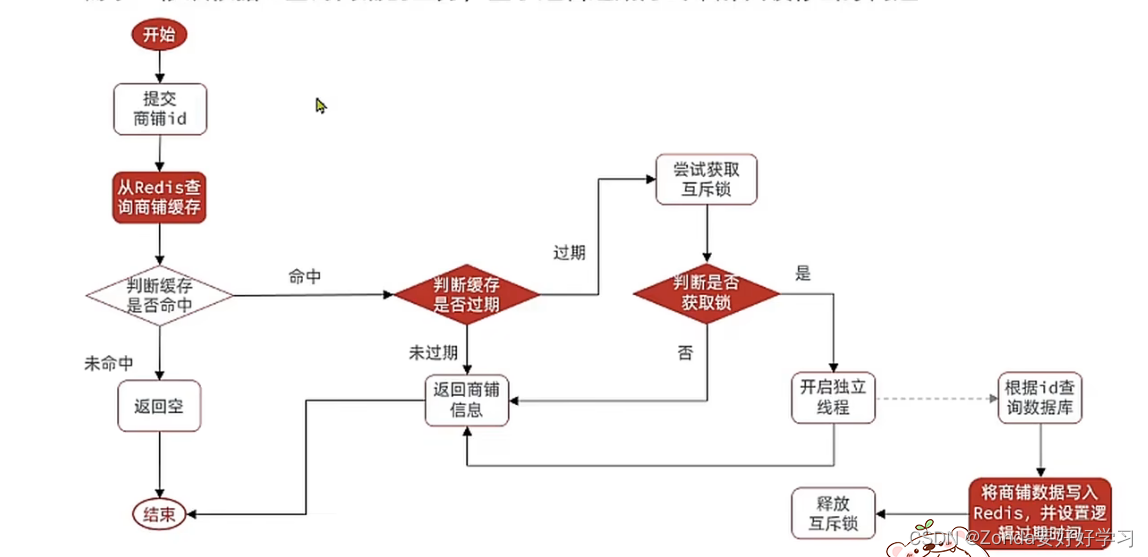在Django中安装和配置Zinnia时遇到故障可能有多种原因,通常包括版本兼容性、依赖关系或配置问题。这里提供一些常见的解决方法和调试步骤,帮助大家解决问题。
首先,确保您安装的Zinnia版本与Django版本兼容。查看Zinnia的官方文档或GitHub页面,了解支持的Django版本。
然后在您的Django项目的settings.py文件中配置Zinnia:

1、问题背景
用户在安装了 Zinnia 后,在运行 Django 本地服务器时遇到了错误。错误的详细内容是:
python">Unhandled exception in thread started by <bound method Command.inner_run of <django.contrib.staticfiles.management.commands.runserver.Command object at 0x029643F0>>
Traceback (most recent call last):
File "C:\Python27\lib\site-packages\django\core\management\commands\runserver.py", line 92, in inner_run
self.validate(display_num_errors=True)
File "C:\Python27\lib\site-packages\django\core\management\base.py", line 280, in validate
num_errors = get_validation_errors(s, app)
File "C:\Python27\lib\site-packages\django\core\management\validation.py", line 35, in get_validation_errors
for (app_name, error) in get_app_errors().items():
File "C:\Python27\lib\site-packages\django\db\models\loading.py", line 166, in get_app_errors
self._populate()
File "C:\Python27\lib\site-packages\django\db\models\loading.py", line 72, in _populate
self.load_app(app_name, True)
File "C:\Python27\lib\site-packages\django\db\models\loading.py", line 96, in load_app
models = import_module('.models', app_name)
File "C:\Python27\lib\site-packages\django\utils\importlib.py", line 35, in import_module
__import__(name)
File "C:\Python27\lib\site-packages\django_blog_zinnia-0.12.3-py2.7.egg\zinnia\models\__init__.py", line 2, in <module>
from zinnia.models.entry import Entry
File "C:\Python27\lib\site-packages\django_blog_zinnia-0.12.3-py2.7.egg\zinnia\models\entry.py", line 23, in <module>
from zinnia.models.author import Author
File "C:\Python27\lib\site-packages\django_blog_zinnia-0.12.3-py2.7.egg\zinnia\models\author.py", line 10, in <module>
class Author(User):
File "C:\Python27\lib\site-packages\django\db\models\base.py", line 123, in __new__
raise TypeError("%s cannot proxy the swapped model '%s'." % (name, base_meta.swapped))
TypeError: Author cannot proxy the swapped model 'main.MyUser'.
2、解决方案
通过分析错误日志,可以发现问题出在 Zinnia 的 Author 模型上。Author 模型继承自 User 模型,但在用户自定义的项目中,User 模型已经替换为 main.MyUser 模型。因此,Zinnia 的 Author 模型无法正确继承自 main.MyUser 模型,从而导致了错误的发生。
为了解决这个问题,有两种方法:
-
在 Zinnia 的
settings.py文件中,将AUTH_USER_MODEL设置为main.MyUser。这样,Zinnia 的Author模型就会自动继承自main.MyUser模型。 -
修改 Zinnia 的
Author模型,使其直接继承自django.contrib.auth.models.User模型。这样,Author模型就不再依赖于main.MyUser模型了。
下面是修改后的 Author 模型代码:
python">from django.db import models
from django.contrib.auth.models import User
class Author(User):
"""
An author is a user who has written one or more entries.
"""
biography = models.TextField(blank=True)
website = models.URLField(blank=True)
代码例子
"""
The code below shows how to change the AUTH_USER_MODEL setting in Zinnia's settings.py file.
"""
# settings.py
AUTH_USER_MODEL = 'main.MyUser'
"""
The code below shows how to modify Zinnia's Author model to inherit directly from the Django User model.
"""
# models.py
from django.db import models
from django.contrib.auth.models import User
class Author(User):
"""
An author is a user who has written one or more entries.
"""
biography = models.TextField(blank=True)
website = models.URLField(blank=True)
如果您可以提供具体的错误消息或问题描述,我可以帮助更详细地诊断和解决。通常来说,故障排除包括检查安装步骤、依赖关系、配置和错误消息,以确定出现问题的根本原因。