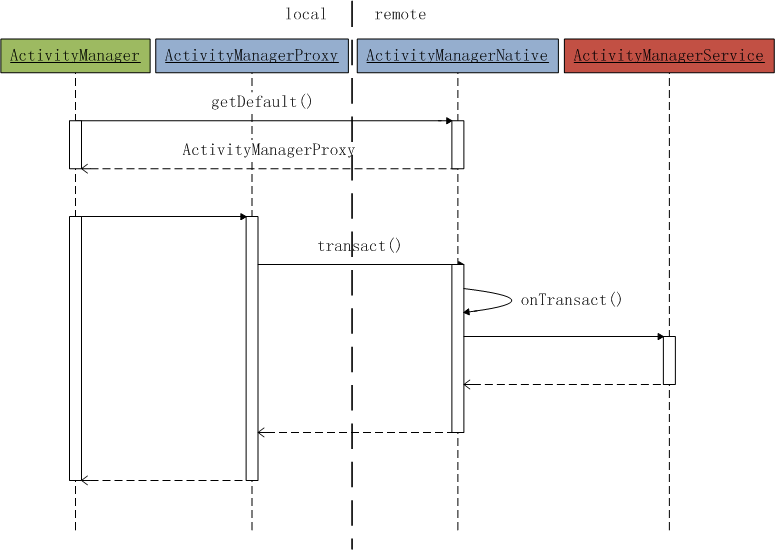Ubuntu通过SSH操作:
1. 安装postgres
~$ sudo apt-get install postgresql
sudo -u postgres createuser -P YOURNAME
3. 别忘了配置密码,作为超级用户。
4. 创建用户名对应的数据库
sudo -u postgres createdb YOURNAME
5. 设置其它机器上对postgres的访问
修改/etc/postgresql/9.1/main/pg_hba.conf:
host all all 0.0.0.0/0 md5 #0.0.0.0为地址段,0为多少二进制位
例如:192.168.0.0/16代表192.168.0.1-192.168.255.254
6. 修改/etc/postgresql/9.1/main/postgresql.conf
listen_address = '*'
只要取消注释即可
7. 重启数据库
sudo /etc/init.d/postgresql restart
Windows操作:
1. 安装PgAdmin
http://www.postgresql.org/download/windows/
2. 启动pgAdmin III,点击“添加一个服务器连接”
3. 设置如下:
名称:随便
主机:Ubuntu的IP地址
端口号:默认5432
服务:空
数据库:刚才创建的数据库
用户名和密码填上刚才创建的即可
OK!!恭喜成功
如果通过Django,可以这样操作:
1. 安装 psycopg
http://initd.org/psycopg/download/
安装成功后在python shell输入以下验证安装成功:import psycopg
2. 修改settings.py
'default': {
'ENGINE': 'postgresql_psycopg2',
'NAME': 'automation',
'USER': '创建的用户名', # Not used with sqlite3.
'PASSWORD': '密码', # Not used with sqlite3.
'HOST': 'Ubuntu的IP地址', # Set to empty string for localhost. Not used with sqlite3.
'PORT': '5432', # Set to empty string for default. Not used with sqlite3.
}
}
3. 验证配置正确:python manage.py validate
4. 创建完Django模型后,数据库同步数据:python manage.py syncdb
至此大功告成